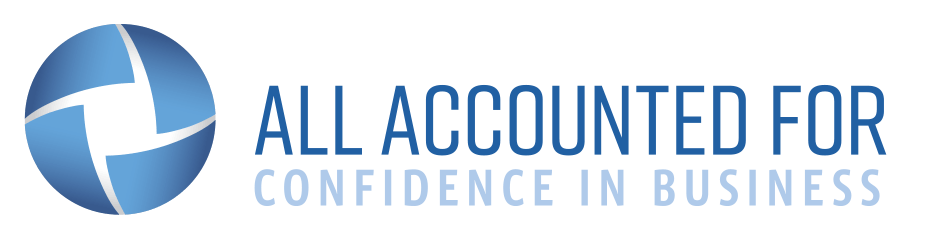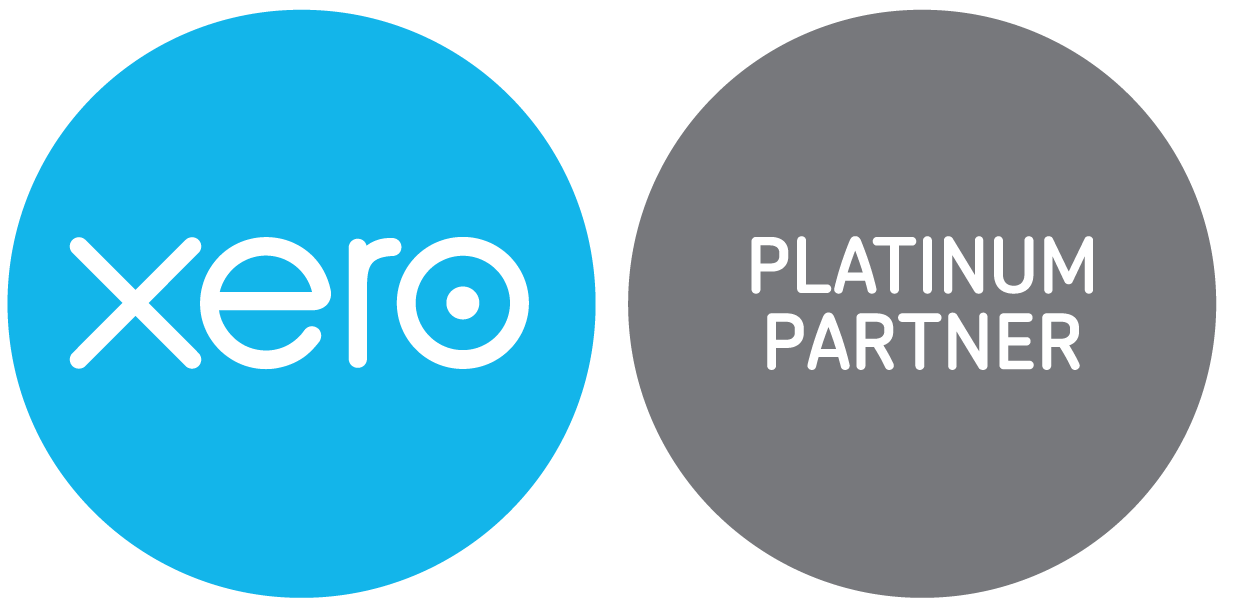The General Ledger - May 2025
May 21, 2025

View our May 2025 General Ledger:
- 2025 Annual Accounts Questionnaires
- Important Notices
- The Fundamentals of a Business Budget
- Xero Tip of the Month: How to Export and Back Up Your Financial Data
- Reminder: KiwiSaver Government Contribution - Are you on track?
- Tax Question of the Month: Case Study - Can This Family Claim the FamilyBoost Tax Credit?
- IRD Upcoming Tax Payment Dates

Are your end-of-year preparations in order? With only 8 working days left until Christmas, time is running out! If you haven’t already, now’s the time to take a good look at your festive season cashflow and plan ahead. Juggling cash flow can be particularly tricky over the Christmas and New Year period, when many businesses close and consumers head away on holiday. With a little forward planning, you can make sure you’ve got your ducks in a row to keep your business running smoothly. As a reminder, we’ve included our short to-do list we shared in our November General Ledger newsletter: Create a staff roster to manage staff leave over the holiday season, making a note of when each staff member will be working and when they are taking a break so you've got enough hands on deck over the holiday period. Pay any outstanding invoices or upcoming invoices. Plan for your upcoming tax payment obligations. Schedule your staff pay runs if you aren't able to do it on the day. Send out your invoices early - this will allow you and your client to have your accounts sorted before you close. Review your work in progress (WIP) - plan to complete jobs or services that can be invoiced and paid (remember if you don’t invoice and get paid before the break, you may not see the money for another month). Stock-take - Do you need to order in goods now to be able to complete work in progress? Check that there is stock on hand available. Plan your 2026 goals: Your review of 2025 goals will give you a good insight into your next steps heading into 2026, so now is the time to write them down. We’re here to help If you’re struggling with your finances and need assistance to tie up any loose ends and answer any queries you may have, All Accounted For can help. We have a talented, highly knowledgeable team of professionals ready to assist you. Get in touch with our team today on 04-970-1182 so we can make your holidays as stress-free as possible.

Xero has just launched a powerful new feature called JAX (Just Ask Xero), an AI-powered assistant designed to make navigating and using Xero even easier. Whether you’re trying to find a specific report, understand a transaction, or get help with settings, simply type your question into the JAX assistant. It will provide quick, relevant answers or guide you directly to the section you need, saving you time and reducing the need to search through help articles. What can you ask JAX? Here are just a few examples: “How do I reconcile a bank transaction?” “Where can I find my aged receivables report?” “How do I add a new user to my Xero account?” JAX is currently being rolled out across Xero, so if you don’t see it yet, it’s on the way. Look for the JAX icon or search bar in your Xero dashboard and give it a try - it’s a smart, fast way to get the most out of Xero with no digging required.

View our December 2025 General Ledger: - Merry Christmas & AAF Out-Of-Office Dates - Important Notices - Reminder: Financial Preparations for the Holidays - Xero Tip of the Month: Introducing Xero’s New AI Assistant - Jax - Tax Question of the Month: Taxing Holiday Pay for the Christmas Shutdown - IRD Upcoming Tax Payment Dates https://public2.bomamarketing.com/email/0eXm

Six Weeks ‘Til Christmas - Time to Get Your Ducks (and Dollars) in a Row! Yes, you read that right, Christmas is only 6 weeks away! For many small businesses, the countdown is officially on. Between juggling staff leave, final invoices, and festive plans, this time of year can sneak up faster than Santa on Christmas Eve. Now’s the perfect time to: -Plan your cash flow - Will your business experience a quiet period or a sales surge? Make sure you’ve got enough funds to cover the downtime. -Check your payroll & leave balances - Avoid last-minute headaches by locking in pay runs and holiday rosters early. -Review your budgets & goals - With the new year just around the corner; set yourself up for success by reviewing your financial targets. The earlier you prepare, the smoother your Christmas break (and January restart!) will be. Need a hand making sense of the numbers or planning ahead? The AAF team is ready to help you finish the year strong and step into 2026 with confidence. Call us today on 04 970 1182 to book your pre-Christmas financial check-in.

Are you undercharging for your services? It’s a tricky question, especially if you’re in a niche industry or running your own contracting business. With costs rising across the board, it’s worth checking in on whether your fees are keeping pace. Here are five signs you might be undercharging Nobody ever questions your quotes - Do all your new clients accept your quotes or charges without asking any questions, requesting a breakdown or wanting a discount? It’s possible they’re delighted to be getting such a great deal. You run off your feet but you can’t afford to get help - When you’re working yourself to the bone, but there’s not enough money left over to employ someone to help you, your prices are too low or something else in your business needs to change. Your prices have been the same for two years or more - In most industries, prices increase just slightly each year. Leave your prices flat for too long and you’re not keeping up with the market; make sure you review your fees annually. You’re overbooked - When business is booming and there’s no room for new clients, it’s time to raise your prices. Clients don’t treat you as well as they should - When clients think they’re paying peanuts, they’ll often take you for granted. They don’t see your time as valuable, so they feel free to mess you around. So what should you be charging? Finding your pricing sweet spot takes time and a bit of research. Start by looking at your competitors and talking to others in your industry. At All Accounted For we see pricing struggles come up often. If you’d like some perspective, we can share what we’ve seen across similar industries and help you rethink your approach. A small adjustment to your fees could make a big difference to your cashflow, capacity, and client relationships.

To grow your business, you need access to additional capital. And one of the traditional routes to business finance has often been the big banks. But with the prudential regulation system making it mandatory for New Zealand banks to keep large cash reserves in place, the banks are tightening their belts and lending less. That’s good for the stability of the bank’s financial governance, but not so good if you’re a Kiwi small business owner that needs extra capital and a solid loan from your bank. The Reserve Bank is holding a consultation on how much capital NZ banks should hold, so lending may ramp up again in the future. However, there is another option. The past few years have seen considerable growth in the ‘alternative lending’ market – with specialist business lenders and online lenders now available. Let’s look at what alternative lending is and the key pros and cons of this kind of finance. What are alternative lenders? Alternative lenders are non-bank financial institutions, like fintechs and online platforms. As an ‘alternative’ to the big banks, they provide quicker, more flexible sources of capital, giving you an agile way to bring extra funding into your business. These non-bank lenders offer diverse products, such as short-term business loans, lines of credit and invoice financing, helping you cover cashflow gaps and support your growth. The pros and cons of using alternative lenders If you’re in urgent need of a cash injection, alternative lending from a non-bank is one option to consider when looking for routes to funding. Let’s examine the pros and cons of accessing finance from a non-bank: Pros of alternative financing: Faster and more flexible lending process: Alternative lenders often have streamlined online applications and less rigid lending criteria. This makes approval and funding generally much faster than traditional banks – a crucial difference when your cashflow needs are urgent. Higher approval rates: Non-banks are generally more willing to lend to businesses that traditional banks have declined. This is good news if you’re an early stage startup or the business has a shorter trading history, lower credit score or fluctuating income. Diverse and tailored products: Alternative lenders offer a wide range of specialised products, such as lines of credit, invoice financing or short-term loans. That’s good news if you want to customise your finance to fit a specific business need. Cons of alternative financing: Higher interest rates and fees: Due to the increased risk they take on, alternative lenders will typically charge higher interest rates and can have additional fees – such as drawdown fees. This may make the total cost of borrowing more expensive than with a traditional bank. Less regulatory protection: Unlike consumer loans, business loans from these lenders may not have the same protections under the Credit Contract and Consumer Finance Act (CCCFA). If the worst happens, this can leave you exposed and with limited protection in place. Risk of personal guarantees: Many alternative lenders require a personal guarantee, meaning that if your business defaults on the loan, you become personally liable for the debt. A personal guarantee puts your personal assets (such as your home) at risk. Talk to us about finding the right finance for your business: A workable financial strategy factors in the need for capital. With sales, revenue and cashflow still challenging, having a route to extra funding is vital. As a firm, we’re not authorised to give you direct financial advice on which banks or alternative lenders to partner with, you’ll need a Financial Advice Partner (FAP) for this. But we can help you understand your cashflow and working capital needs, and help you build a funding strategy that meets the requirements of your broader growth strategy.

Xero has refreshed the ‘New Bill’ button, making it even easier to manage your bills efficiently. This update puts powerful automation tools at your fingertips, helping you speed up bill entry with less manual work. With improved keyboard shortcuts and streamlined navigation, you can enter bills faster and more accurately - freeing up time for more important tasks. This is especially helpful when processing multiple invoices. It’s a small change, but one that can make a noticeable difference to your accounts payable workflow and save valuable admin time.

View our November 2025 General Ledger: - Funding Your Growth: The Pros and Cons of Alternative Lenders - Plan Ahead for January: Manage Your Provisional Tax With TMNZ - Xero Tip of the Month: Speed up Bill Creation With New Shortcuts - Financial Preparations for the Holidays - Tax Question of the Month: Does Expenditure Incurred on Constructing New Shops Qualify for the Investment Boost Regime? - IRD Upcoming Tax Payment Dates https://public2.bomamarketing.com/email/wzrl

Want to work smarter, save time, and take full control of your business finances? Our professional Xero training sessions are designed to help you do exactly that. Whether you need a quick refresher, want to explore the latest features, or tackle advanced functions, each session is tailored to your business’s specific needs. As Xero Platinum Partners, we’ve supported businesses of all sizes across New Zealand and know Xero inside out. We’ll guide you through the tips and tricks that make the biggest difference for your business, whether in-person or virtually. Not yet on Xero? We can help you switch from your current accounting system quickly and seamlessly. Get in touch today to book your Xero training session and discover smarter ways to manage your finances before the busy festive season!