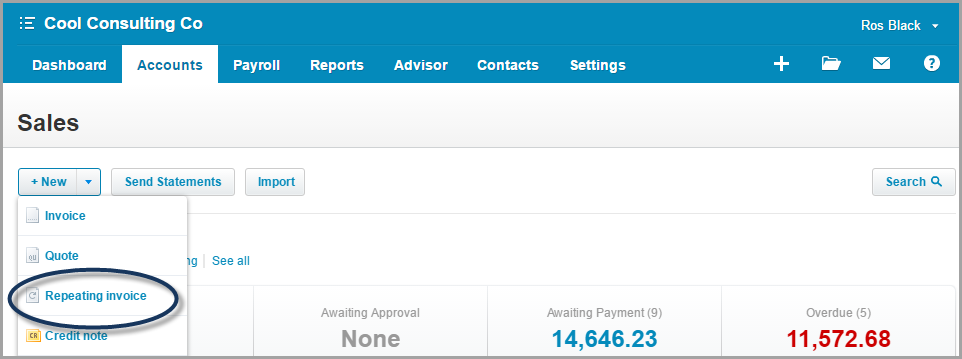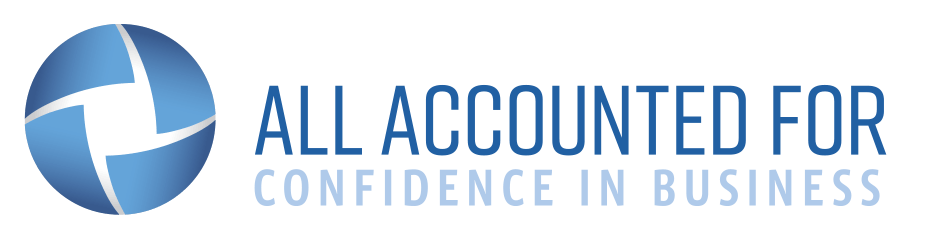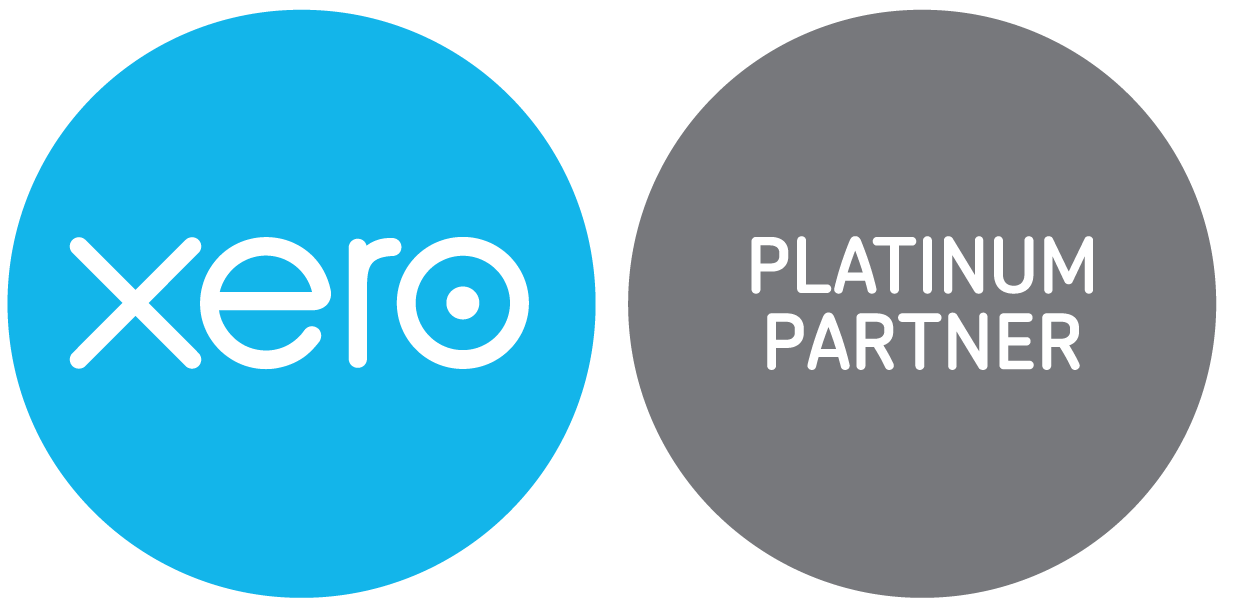By Ben Duflou
•
November 18, 2025
To grow your business, you need access to additional capital. And one of the traditional routes to business finance has often been the big banks. But with the prudential regulation system making it mandatory for New Zealand banks to keep large cash reserves in place, the banks are tightening their belts and lending less. That’s good for the stability of the bank’s financial governance, but not so good if you’re a Kiwi small business owner that needs extra capital and a solid loan from your bank. The Reserve Bank is holding a consultation on how much capital NZ banks should hold, so lending may ramp up again in the future. However, there is another option. The past few years have seen considerable growth in the ‘alternative lending’ market – with specialist business lenders and online lenders now available. Let’s look at what alternative lending is and the key pros and cons of this kind of finance. What are alternative lenders? Alternative lenders are non-bank financial institutions, like fintechs and online platforms. As an ‘alternative’ to the big banks, they provide quicker, more flexible sources of capital, giving you an agile way to bring extra funding into your business. These non-bank lenders offer diverse products, such as short-term business loans, lines of credit and invoice financing, helping you cover cashflow gaps and support your growth. The pros and cons of using alternative lenders If you’re in urgent need of a cash injection, alternative lending from a non-bank is one option to consider when looking for routes to funding. Let’s examine the pros and cons of accessing finance from a non-bank: Pros of alternative financing: Faster and more flexible lending process: Alternative lenders often have streamlined online applications and less rigid lending criteria. This makes approval and funding generally much faster than traditional banks – a crucial difference when your cashflow needs are urgent. Higher approval rates: Non-banks are generally more willing to lend to businesses that traditional banks have declined. This is good news if you’re an early stage startup or the business has a shorter trading history, lower credit score or fluctuating income. Diverse and tailored products: Alternative lenders offer a wide range of specialised products, such as lines of credit, invoice financing or short-term loans. That’s good news if you want to customise your finance to fit a specific business need. Cons of alternative financing: Higher interest rates and fees: Due to the increased risk they take on, alternative lenders will typically charge higher interest rates and can have additional fees – such as drawdown fees. This may make the total cost of borrowing more expensive than with a traditional bank. Less regulatory protection: Unlike consumer loans, business loans from these lenders may not have the same protections under the Credit Contract and Consumer Finance Act (CCCFA). If the worst happens, this can leave you exposed and with limited protection in place. Risk of personal guarantees: Many alternative lenders require a personal guarantee, meaning that if your business defaults on the loan, you become personally liable for the debt. A personal guarantee puts your personal assets (such as your home) at risk. Talk to us about finding the right finance for your business: A workable financial strategy factors in the need for capital. With sales, revenue and cashflow still challenging, having a route to extra funding is vital. As a firm, we’re not authorised to give you direct financial advice on which banks or alternative lenders to partner with, you’ll need a Financial Advice Partner (FAP) for this. But we can help you understand your cashflow and working capital needs, and help you build a funding strategy that meets the requirements of your broader growth strategy.